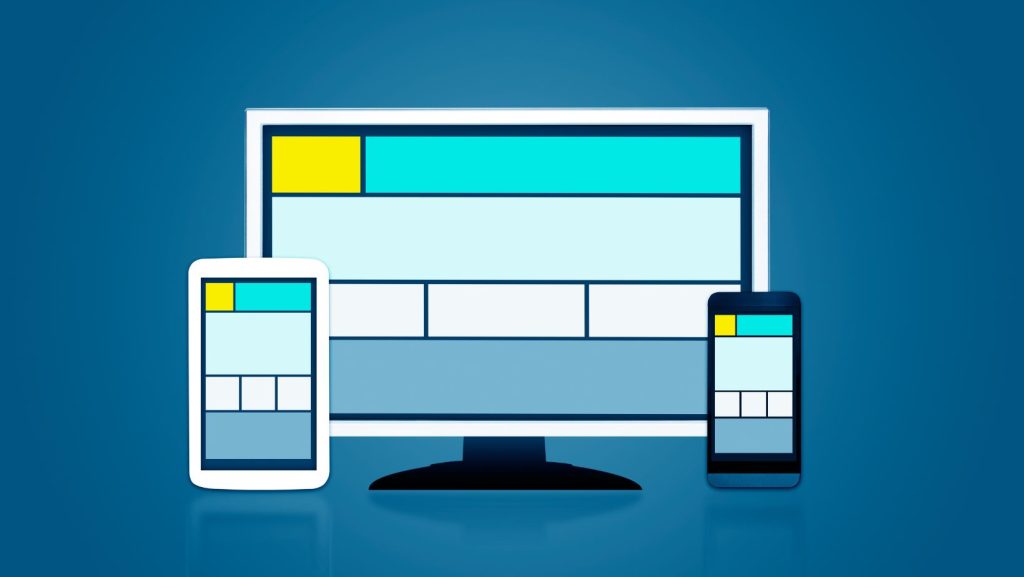If you’re looking for ways to update your site and bring it into the 21st century, responsive design is a great place to start. Responsive design makes websites look great on any device, from desktop computers to smartphones. Not only that, but it can also help increase engagement with users as they’re able to easily access information no matter what type of device they have. In this blog post, we’ll explain why you should use responsive design and how you can get started with creating a website that provides an ideal user experience regardless of the device being used — let’s dive in!
What is Responsive Design?
We touched base on what responsive design is, but let’s dive into it a bit more. Responsive design is essentially a combination of HTML, CSS, and JavaScript that enables websites to automatically resize or reposition their content depending on the size and shape of the user’s screen. In other words, no matter what device your website visitors are using — desktop computers, laptops, tablets, or smartphones — they’ll all see a version of your site that looks great and provides them with an easy-to-navigate experience.
Why Should You Use Responsive Design?
There are several key benefits to using responsive design for your website. First off, it ensures that everyone who visits your site has the same browsing experience regardless of their device. This creates an improved user experience and helps to increase engagement. Additionally, it reduces the need for a separate mobile version of your website, which can help speed up loading times. On top of that, it also makes it easier to manage content as you only have to maintain one version of the site instead of two or more.
How To Get Started with Responsive Design
Whether you have an existing website or are looking to build one from scratch, getting started with responsive design is relatively straightforward. Here are a few tips to get you started on using responsive design for your website:
#1. Start By Analyzing Your Current Website
If you have an existing website, the first step is to analyze it for responsiveness. This means looking at how it currently behaves across different device sizes and assessing where improvements can be made. Think about how you can make the user experience more seamless and engaging for visitors on any device. And be sure to note down any existing problems or areas for improvement.
Also, it’s important to understand how your website is built. Is it a hard-coded website, or is it built in CMS such as WordPress? Knowing this will help you to decide what type of responsive design implementation is ideal for your site.
#2. Use Responsive Design Patterns
Once you’ve analyzed your website and assessed where improvements can be made, it’s time to start building a responsive design pattern. Start by listing out the different breakpoints that need to be taken into account — such as desktop, tablet, or smartphone — and then take a look at how you want the content to appear for each device size. This is important for ensuring that the structure of your website looks great on any screen size and helps improve user engagement.
If you’re using WordPress for your website, there are numerous themes available with built-in responsive features. Alternatively, if you opt for a more custom solution, then make sure to use media queries when coding to create flexible layouts that adjust according to the device being used. There are also libraries, such as Bootstrap, that have built-in responsive features.
An expert designer or developer can help you ensure that the design and structure of your website are optimized for responsive design. They can also help you identify potential issues and suggest the best ways to ensure that your website looks great regardless of the device being used. So if you need help, it’s worth asking for assistance.
#3. Test & Optimize
Now that you’ve set up your website with a responsive design, it’s time to test and optimize it for different devices. This is important for making sure everything loads correctly and looks great on phones, tablets, and desktop computers alike. A good way to do this is by testing your site using real-world data, such as screen sizes of actual devices, or even using a website performance testing tool like Google Pagespeed Insights to get more metrics. Once you have all the information, you can then make any changes necessary in order to optimize the website across different devices — including adjusting images, text size, font families, etc.
#4. Monitor & Improve
Finally, monitor and improve your website’s responsiveness over time. As the web evolves and newer devices come out, you should adjust your website accordingly in order to ensure that it continues to provide an ideal user experience on any device. Regularly test your website across different screen sizes and look for areas where improvements can be made in order to continue optimizing the user experience.
Creating a responsive website doesn’t have to be a difficult process — with the tips outlined above, you can get started on building an ideal user experience for your visitors regardless of the device they’re using. And if you need help implementing responsive design into your existing site or creating a new one from scratch, then reach out to NetGain SEO. We are a team of experienced web designers, web developers, and digital marketers that can help you create the perfect website for your business. Contact us today to learn how we can help!