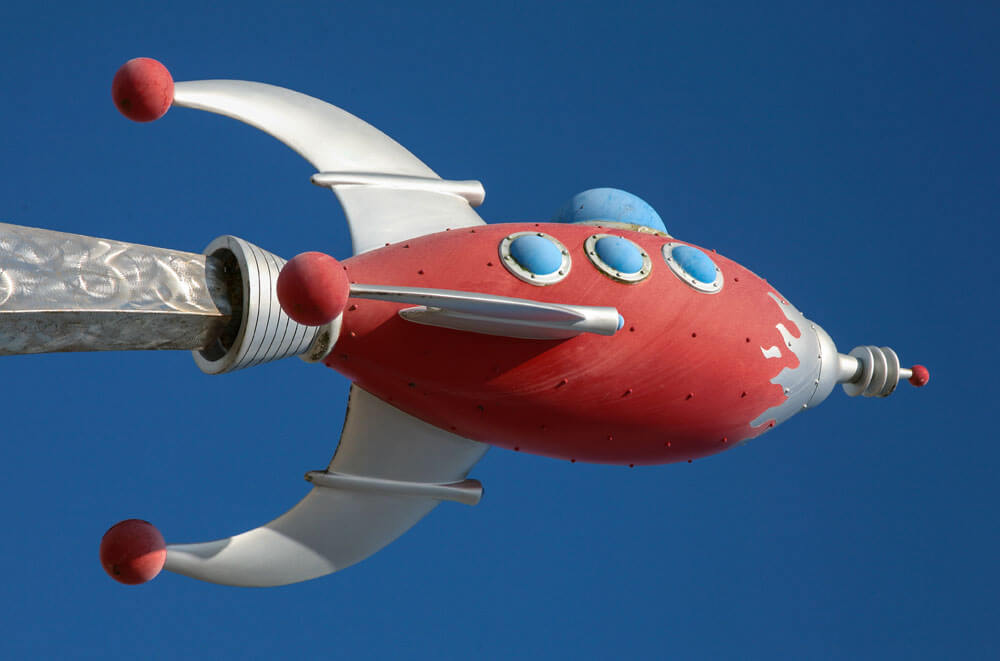After weeks of carefully planned design and development, your new website is finally ready to launch. Even though you’re anxious to unveil your masterpiece to the world, don’t make the mistake of rushing the launch sequence. Just like launching a rocket, there are plenty of things that can go wrong.
For many business owners, launching or re-launching a website is an uncertain and scary proposition. It is daunting to realize that there’s the potential for a downturn in traffic. Fortunately, the traffic jam is usually short-lived and followed by an upswing. But if the launch is mishandled, your booster rocket could be stalled on the pad. This post explores the best practices for a successful launch. We’ll touch on marketing, technical and SEO considerations to propel your new site into orbit. T-minus 10, 9, 8…
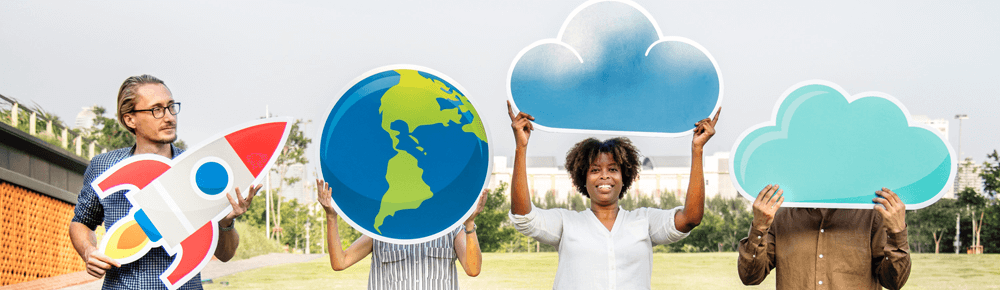
Hopefully if you’ve arrived at this stage, then you’ve already partnered with a website developer who takes a methodical approach to launch day. There are a lot of web agencies that are heavily staffed with graphic designers and less so on skilled programmers. This is where you rely on ground control to facilitate a perfect liftoff.
The first step in the pre-launch sequence it to test your site. And then test again. Prior to launch, your developer will stage your website on a hidden, password-protected development link. People within your organization will be able to access it and interact with it as though it was live on the web. This is your chance to get as many sets of eyes as possible to check for errors. The idea is that someone will notice a bug, glitch, or typo before the public has a chance to see your mistake.
Customer Website Testing
Don’t rely on your web development company to catch every typo. Even a highly-regarded agency may occasionally miss something – especially details pertaining your specific industry. My advice: don’t leave anything to chance. Be actively involved in the process. Here are 6 things to watch for. T-minus 7, 6 …
1. Proofreading
Call the grammar police! Spelling mistakes are a sure-fire way to lose credibility. Check for spelling, punctuation, and grammar. You’ll be glad you discovered an error before your potential customer spots it first. Sentences should flow naturally and offer easy reading for visitors. Your copywriting should provide a valuable resource to users by informing and educating.
2. Proofreading for SEO
Humans aren’t the only visitors to your site. Web crawlers are also indexing your site on a regular basis. Bots need to understand your content, so your pages can be displayed in relevant search results. Have you used every combination of keywords that someone might use to search for your service? Be mindful to use plain English in a natural word flow. By the way, avoid “keyword stuffing”. Google will see through any thinly veiled attempt to manipulate your search engine ranking. It’s not an official rule but aim for a maximum of 3% keyword density. If in doubt, use the “Find” feature on any internet page (CTRL +F). For example, the even though I want to rank for the word “web”, I limited myself to 1.5% density on this post (22 instances out of 1438 words).
3. Cross Browser Testing
Try opening your development link in all major internet browsers like Google Chrome, Firefox, Microsoft Edge, and Safari. You never know what browsers that potential clients might be using to view your homepage. Click around. Ensure that everything behaves the way it should.
4. Mobile Compatibility
Test your website on your smartphone and tablet to ensure that everything scales properly in landscape and portrait mode. Your focus should be in offering a seamless mobile experience. Test your mobile navigation menu. How is the loading speed? Does your click-to-call button work properly?
5. Link Testing
Click every link on your website. Ensure that all internal links are directed to the correct page. From an SEO perspective, it’s a good idea to add some variation to your linking words. All external hyperlinks, including links to your social profiles, should open in a new window and direct to the intended page. Test all navigational links on the menu to make sure they are hooked up correctly.
6. Contact Form Testing
Most websites have 2 or 3 locations for contact forms. It’s common to have a pop-up form, a form on the footer or sidebar, and a form on the contact page. Send yourself a test inquiry from all forms. Did the intended recipient receive a notification? Best to discover a glitch now, then in 3-weeks time. As a failsafe, it is good practice to set up a database to track leads in WordPress. You will be glad you have a backup in case e-mail goes down. WordPress offers hundreds of contact form plug-ins. WPForms (free version or pro) is a versatile choice. NetGain’s developers prefer “Contact Form 7” as a robust solution. Gravity Forms is also a powerful paid option.
Technical Checklist
Some things better left to the professionals. Let the development team take care of the technical details. T-minus 5, 4…
1. Analytics and Tracking
Google Analytics tracking code should be added to every page of your website before you receive your first visitor. A properly configured analytics tool will allow you to track visitor trends such as traffic volume, behaviour, most popular pages, dwell time, geography, busiest time of day, bounce rate, and more. This information is extremely valuable to the success and optimization of your site. By monitoring this data on a regular basis, you can stay on top of trends and act quickly and proactively.
A powerful feature of Analytics is that it allows you to benchmark your existing site to ensure that you don’t suffer a loss in traffic upon launching the new site. By identifying your current top performing pages, you can compare that historical performance (page authority, traffic, keyword ranking, inbound links) against the new site once it has launched.
2. Google Search Console
Google Analytics and Search Console might seem like they offer the same information, but there are key differences between these two Google products. Analytics is traffic-related whereas Search Console evaluates how Google indexes and interprets your site. With proper configuration and monitoring, this helps optimize your performance in organic search results. This is where the webmaster will prepare and submit an XML sitemap to Google, informing Google about the migration, and requesting to be indexed. This is also where you’ll update the robots.txt file (also known as the robots exclusion protocol) to communicate with web crawlers about any areas of the website that should not be accessed by search engine bots.
3. Select a Launch Date
This seems self explanatory but it’s worth consideration. For example, if your webmaster isn’t staffed over the weekend then don’t set Friday as a launch date. Also, best to avoid days where you typically receive a high volume of internet traffic since there may be a short window where your site is down, or the domain is taking time to propagate.
4. Redirection Strategy
For a website re-launch, search engine optimization relies on an accurate, complete, and flawlessly executed “301 redirect” strategy. Redirection helps search engines find your updated content. More importantly, redirection instructs search engines to transfer link authority from the legacy site into the new site. This ensures that your new website starts off with instant credibility. Without permanent 301 redirects, you would need to start over from scratch and gradually rebuild ranking authority.
Post-Launch
T-minus 3, 2, 1… we have liftoff! Pop the champagne cork! When letting the world know you’ve launched, I prefer taking a soft approach to promotion versus e-blasting your entire database. Sharing on social media is a terrific way to amplify your message. Your announcement will generates buzz and drive traffic to your homepage. As an added perk, these social signals are an important metric to Google. Once the immediate excitement has died down, I suggest adding a tagline to your e-mail signature that announces your new homepage. This will encourage friends, colleagues and customers, that would not otherwise have reason to revisit your site.
NetGain has launched hundreds of websites over the last 10 years. Trust our experienced staff to professionally manage your most challenging project. We can handle your pre-launch requirements (graphic design, branding, copywriting, development) as well as your post-launch requirements (Google AdWords, social media management, SEO). Call us to explore your next steps (705) 797-2455. If you are in Barrie, Ontario or surrounding area, feel free to drop by and chat with one of our experts.